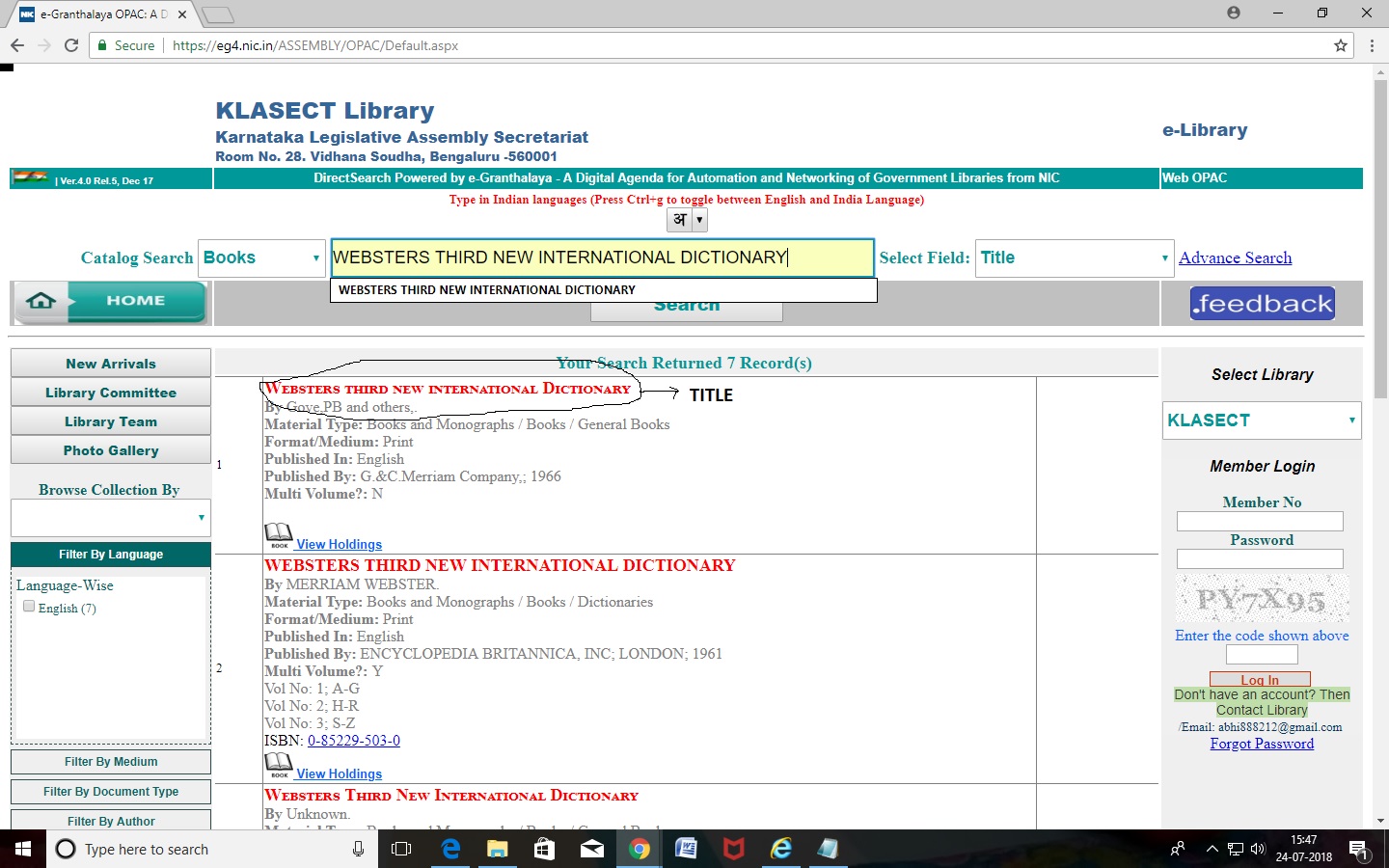WEB-OPAC (Book Search)
Web OPAC (Online Public Access catalogue)
Karnataka Legislature e-Library catalogue of Books/Reports, etc are available on the following URL & anyone can access the catalogue by sitting at home through internet.
URL: https://eg4.nic.in/ASSEMBLY/OPAC/Default.aspx
The feature of Web OPAC is :
- Search facility: By specifying Author, Title, subject, year of publication or any other field.
- Status of the book: Whether the book is on shelf or issued.
- Number of copies available in library.
How to access the library web OPAC :
- User should type the IP address mentioned above in the internet explorer address bar.
- After clicking on above mentioned link OPAC screen will pop up on your computer
- Click the OPAC and put the fields you required on Author, Title, Edition,etc. you will get details of book availability.
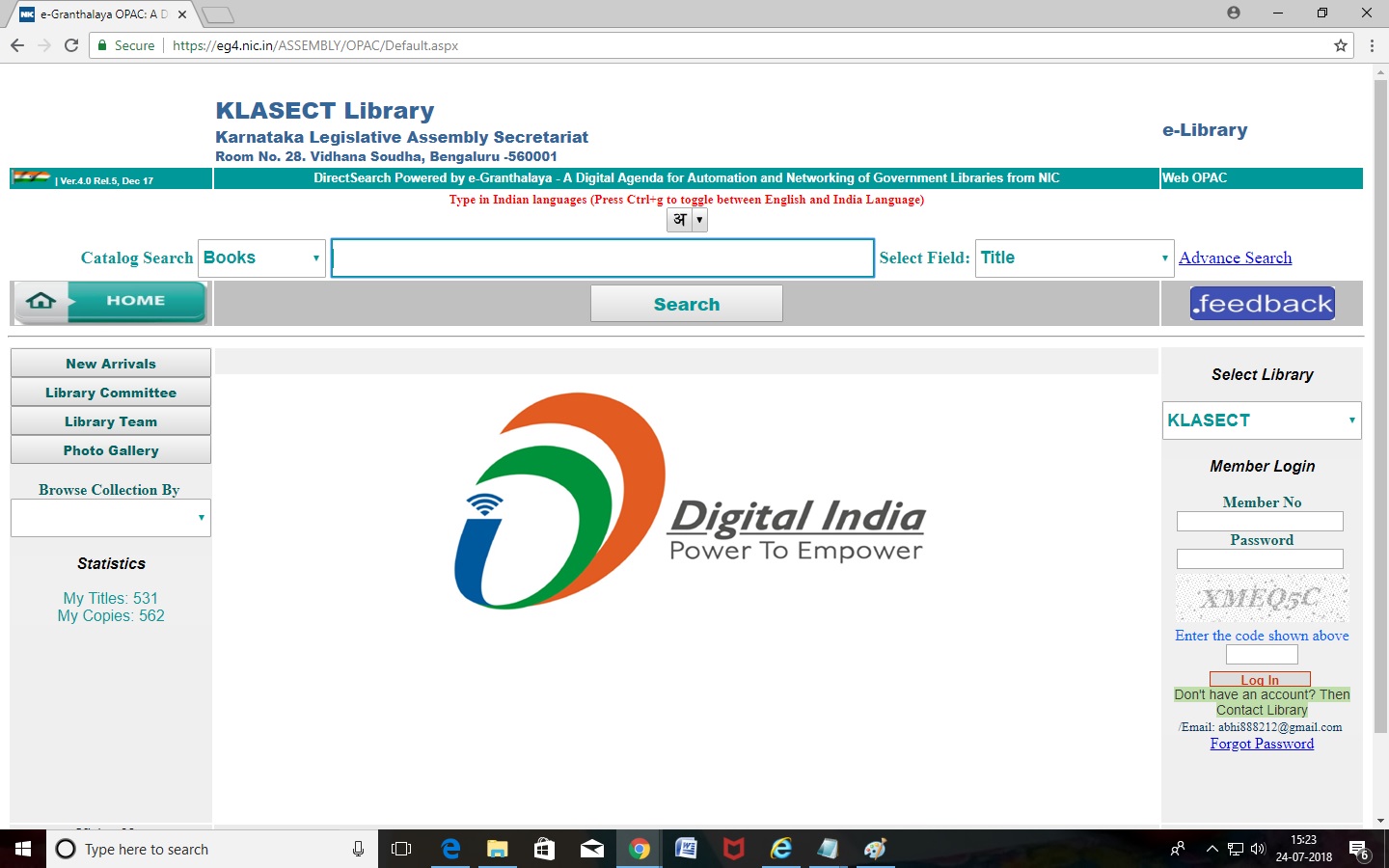
Step 1:
- Type the author's name (preferably the author's surname) in the search box.
- Narrow down the search by clicking on the icon for "AUTHOR" to indicate that you are searching for an information source through the author's name. In the example provided we will use the author Venkatesh Mudagulkar.
Author Search on OPAC
Step 2:
- If they are many authors by that same name then there will be many books in the results list. To select the one you want just click on the title. The details of the book will the displayed.